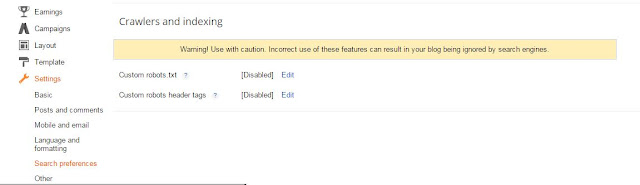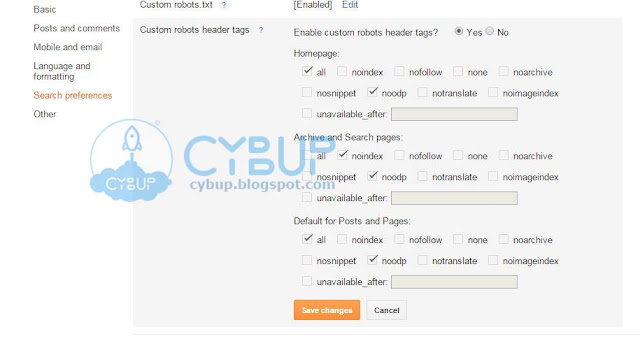Search Engine Optimisation is the most important matter that must want for a blog or a website. SEO (search engine optimisation) helps t...
Search Engine Optimisation is the most important matter that must want for a blog or a website. SEO (search engine optimisation) helps to get indexed our web page in search engines. in WordPress platform there are so many plugins for SEO, but in Blogger or Blogspot platform there no plugins.
But there are some features to improve SEO in blogger like robots.txt, Robots Header Tags .. etc.
we can customise that in simple steps.
Adding Custom robots.txt File
What is robot.txt file
The Robots Exclusion Protocol (REP) is a group of web standards that regulate web robot behaviour and search engine indexing. The REP consists of the following:- The original REP from 1994, extended 1997, defining crawler directives for robots.txt. Some search engines support extensions like URI patterns (wild cards).
- Its extension from 1996 defining indexer directives (REP tags) for use in the robots meta element, also known as "robots meta tag." Meanwhile, search engines support additional REP tags with an X-Robots-Tag. Webmasters can apply REP tags in the HTTP header of non-HTML resources like PDF documents or images.
- The Microformat rel-nofollow from 2005 defining how search engines should handle links where the A Element's REL attribute contains the value "nofollow."
How to add a Custom robots.txt in Blogger
- Open your Blogger dashboard and go to Settings section
- Go to Search preferences
- Click Edit link that correspondingly to robot.txt
- Copy the code below and replace http://cybup.blogspot.com/ with your blog URL
User-agent: Mediapartners-Google
Disallow:
User-agent: *
Disallow: /search
Allow: /
Sitemap: http://cybup.blogspot.com/sitemap.xml
- Paste to the text area of robot.txt and click on Save changes
- You are done!
Adding Custom Robots Header Tags in Blogger
What is Custom Robots Header Tag
How to add Custom Robots Header Tags in Blogger
- Open your Blogger dashboard and go to Settings section
- Go to Search preferences
- Click Edit link that correspondingly to Custom robots header tags
- Fill the check boxes like the image given below
- click on Save changes, Done!
find us on Facebook: facebook.com/CybUp
We are in code pen: codepen.io/Cybup/
Please comment your doubts via comment box. and share your feedback.! :)
Rating : 4.5